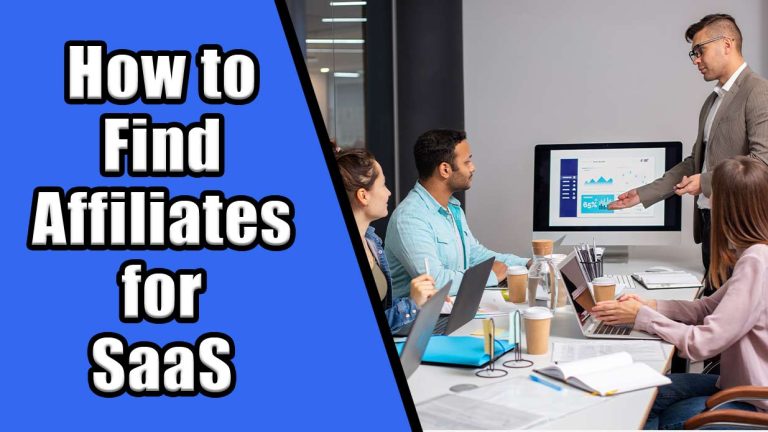What is a SaaS Product? An Essential Guide for Beginners in 2025
Hey, Hello. In today’s digital world, businesses need to keep up with technological advancements to stay competitive. One such innovation that has transformed the way companies operate is Software as a Service (SaaS). This model has gained tremendous popularity among small business owners and tech enthusiasts alike.
In this article, we’ll deep-dive into what SaaS is, its benefits, challenges, and future trends. You’ll also find useful insights on how to evaluate SaaS products and real-world case studies of successful SaaS implementations. By the end of this read, you’ll have a comprehensive understanding of SaaS and how it can revolutionize your business operations.
- Definition of SaaS
- Brief History of SaaS Development
- Why SaaS is Gaining Popularity
- Understanding the SaaS Model
- Benefits of Using SaaS
- Challenges and Considerations in SaaS
- Major Types of SaaS Applications
- Evaluating SaaS Products: What to Look For
- Popular SaaS Examples and Their Impact
- The Future of SaaS
- Conclusion
Definition of SaaS
Software as a Service (SaaS) is a software distribution model where applications are hosted by a third-party provider and made available to customers over the internet.
Unlike traditional software that requires installation on individual computers, SaaS applications can be accessed via web browsers, making them highly convenient and accessible.
Brief History of SaaS Development
The concept of SaaS dates back to the early 2000s when the advent of cloud computing paved the way for new possibilities in software delivery.
Initially perceived as an alternative for large enterprises, SaaS quickly gained traction due to its scalability and cost-efficiency. Companies like Salesforce and Google were among the pioneers, setting the stage for the widespread adoption we see today.
Why SaaS is Gaining Popularity
The increasing demand for flexible, scalable, and cost-effective solutions has propelled the popularity of SaaS.
Businesses no longer need to invest heavily in hardware or deal with complex software installations. Instead, they can subscribe to SaaS services, paying only for what they use, and enjoying regular updates and support from providers.
Understanding the SaaS Model
How SaaS Works
SaaS operates on a subscription basis, where users pay a recurring fee to access the software. The software is hosted on the provider’s servers, and users can access it through their web browsers.
This eliminates the need for physical installations and ensures that users always have access to the latest version of the software.
Key Characteristics of SaaS
SaaS applications are typically designed to be multi-tenant, meaning multiple customers share the same infrastructure while keeping their data separate and secure. They are also highly scalable, allowing businesses to easily adjust their subscription plans based on their needs.
Additionally, SaaS providers handle all maintenance, updates, and security, freeing up businesses to focus on their core operations.
SaaS vs. Traditional Software
Traditional software requires a significant upfront investment in licenses and hardware, along with ongoing maintenance costs. SaaS, on the other hand, offers a pay-as-you-go model, reducing the financial burden on businesses.
SaaS also provides greater flexibility, as users can access the software from any device with an internet connection.
Benefits of Using SaaS
Cost Efficiency
One of the primary advantages of SaaS is its cost efficiency. Businesses can avoid the hefty upfront costs associated with traditional software and hardware. Instead, they can opt for a subscription model, paying a monthly or annual fee based on usage.
This allows for better budget management and financial planning.
Scalability and Flexibility
SaaS solutions are highly scalable, making it easy for businesses to adjust their usage based on their needs. Whether you’re a startup or an established enterprise, SaaS can grow with your business.
This flexibility ensures that you can always access the features you need without overpaying for unnecessary services.
Accessibility and Collaboration
With SaaS, employees can access applications from anywhere with an internet connection, facilitating remote work and collaboration. This is particularly beneficial in today’s globalized workforce, where teams are often spread across different locations.
SaaS applications are designed to support real-time collaboration, making it easier for teams to work together efficiently.
Challenges and Considerations in SaaS
Data Security Concerns
While SaaS providers implement robust security measures, data security remains a concern for many businesses. It’s essential to choose a reputable provider that follows industry best practices and complies with relevant regulations. Additionally, businesses should implement their own security protocols to protect sensitive information.
Issues with Data Migration
Migrating data from traditional systems to a SaaS platform can be challenging. It requires careful planning and execution to ensure a smooth transition without data loss or disruption.
Businesses should work closely with their SaaS provider to develop a migration strategy that minimizes risks and ensures data integrity.
Dependence on Internet Connectivity
SaaS applications rely on internet connectivity, which can be a limitation in areas with unstable or slow internet connections. Businesses should evaluate their internet infrastructure and consider backup options to ensure uninterrupted access to critical applications.
Major Types of SaaS Applications
Business Management Tools (CRM, ERP)
Customer Relationship Management (CRM) and Enterprise Resource Planning (ERP) systems are among the most common types of SaaS applications. These tools help businesses manage their operations, from sales and customer service to inventory and financials.
Companies like Salesforce and Oracle offer comprehensive CRM and ERP solutions that cater to various industries.
Productivity Software (Office Suites, Collaboration Tools)
Productivity software includes applications like office suites (e.g., Microsoft Office 365, Google Workspace) and collaboration tools (e.g., Slack, Trello).
These tools enhance workplace efficiency by providing employees with the necessary resources to create, share, and collaborate on documents and projects in real-time.
Customer Service and Support Software
SaaS solutions for customer service and support, such as Zendesk and Freshdesk, help businesses manage customer inquiries, track support tickets, and provide timely assistance.
These tools often include features like live chat, knowledge bases, and analytics to improve customer satisfaction and streamline support operations.
Evaluating SaaS Products: What to Look For
Identifying Your Business Needs
Before selecting a SaaS product, it’s crucial to identify your business needs and objectives. Consider the specific challenges you’re facing and how a SaaS solution can address them.
This will help you narrow down your options and choose a product that aligns with your goals.
Comparing SaaS Providers
Not all SaaS providers are created equal. It’s essential to compare different providers based on factors like pricing, features, customer support, and user reviews. Look for providers with a proven track record of reliability and customer satisfaction. Don’t hesitate to request demos or trials to test the software before making a commitment.
Reading Reviews and Gathering User Feedback
User reviews and testimonials can provide valuable insights into the performance and usability of a SaaS product. Look for feedback from businesses similar to yours to get a sense of how the software meets their needs. Additionally, consider reaching out to existing customers for firsthand accounts of their experiences.
Popular SaaS Examples and Their Impact
Case Study: How Salesforce Pioneered SaaS CRM
Salesforce revolutionized the CRM industry by introducing a cloud-based solution that eliminated the need for costly installations and maintenance. Today, Salesforce is a leader in the SaaS market, helping businesses of all sizes streamline their sales and customer relationship management processes.
Case Study: Adobe’s Transition to a SaaS Model
Adobe’s shift from traditional software to a subscription-based model with Adobe Creative Cloud transformed the company and its customer base. By offering continuous updates and new features, Adobe ensured that users always had access to the latest tools and innovations, enhancing their creative workflows.
Emerging SaaS Innovations
The SaaS landscape is continually evolving, with new innovations emerging regularly. From AI-powered analytics to industry-specific solutions, SaaS is expanding its reach and capabilities. Businesses should stay informed about these trends to leverage the latest advancements and maintain a competitive edge.
The Future of SaaS
Trends Shaping the SaaS Industry
Several trends are shaping the future of the SaaS industry, including increased adoption of AI and machine learning, greater emphasis on data security, and the rise of industry-specific solutions. These trends are driving innovation and creating new opportunities for businesses to optimize their operations.
The Role of AI and Machine Learning in SaaS
AI and machine learning are becoming integral components of SaaS applications. These technologies enable advanced data analysis, predictive analytics, and personalized user experiences. By leveraging AI and machine learning, SaaS providers can offer more intelligent and efficient solutions to their customers.
Predictions for SaaS Development
The SaaS market is expected to continue its rapid growth, with more businesses adopting cloud-based solutions. Future developments may include greater integration with other technologies, such as the Internet of Things (IoT) and blockchain, further enhancing the capabilities and value of SaaS applications.
Conclusion
In conclusion, SaaS has emerged as a game-changer for businesses, offering flexible, cost-effective, and scalable solutions. By understanding the SaaS model, its benefits, and potential challenges, small business owners and tech enthusiasts can make informed decisions about adopting these technologies.
With continuous innovations and advancements on the horizon, SaaS is poised to play a crucial role in the future of business operations.